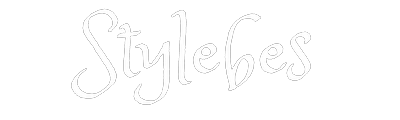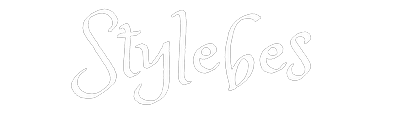The rise of remote work has transformed the way many of us approach our professional lives. With the flexibility to work from home, it’s essential to create a productive and comfortable home office space that enables you to stay focused and organized. Whether you’re renting a new apartment or looking to improve your current workspace, this article will guide you through the process of designing an ideal home office setup for remote work.
Choosing the Right Apartment
Before diving into creating your home office space, it’s crucial to select the right apartment that can accommodate your remote work needs. Here are some considerations:
1. Location
Look for an apartment in a location that offers a peaceful and quiet environment, minimizing distractions during work hours. Proximity to amenities like grocery stores and parks can also enhance your overall quality of life.
2. Space
Consider the available space in the apartment. Ideally, you’ll want a dedicated room or area that can serve as your home office. Ensure that the space is large enough to accommodate your desk, chair, and office equipment comfortably.
3. Natural Light
Natural light can significantly impact your productivity and well-being. Look for an apartment with ample windows and consider placing your home office near one to benefit from the natural light.
4. Internet Connectivity
Check the availability of high-speed internet in the area. A reliable internet connection is essential for remote work.
5. Storage Solutions
Consider storage options for office supplies, files, and equipment. Built-in closets or shelves can help keep your home office organized.
The most efficient way to find houses available in your neighborhood is to search houses for rent near me on one of the popular real estate websites, such as Zumper, Zillow, or Apartments.
Designing Your Home Office
Once you’ve secured the right apartment, it’s time to design your home office space. Here are some key elements to consider:
1. Ergonomic Furniture
Invest in ergonomic furniture to promote comfort and reduce the risk of health issues related to prolonged sitting. A comfortable chair and an adjustable desk that accommodates your height and work style are essential.
2. Layout and Organization
Plan the layout of your home office carefully. Ensure that your desk is positioned to minimize distractions and faces a blank wall or a pleasant view. Organize your workspace with efficient storage solutions, such as shelves, drawers, and filing cabinets.
3. Lighting
Good lighting is essential for productivity and reducing eye strain. Combine natural light with task lighting, such as a desk lamp or overhead lighting, to create a well-lit workspace.
4. Personalization
Add personal touches to make your home office a motivating and inspiring space. Decorate with artwork, plants, or items that reflect your style and personality.
5. Tech Setup
Set up your computer, monitors, and any other essential technology with cable management to keep cords tidy and prevent tripping hazards.
6. Noise Reduction
If your apartment is prone to noise from neighbors or street traffic, consider noise-canceling headphones or adding soundproofing elements like rugs or curtains.
Creating a Productive Routine
Once your home office is set up, establish a productive routine to make the most of your remote work:
1. Set Boundaries
Define clear boundaries between work and personal life. Establish set working hours and stick to them to avoid overworking or constant interruptions.
2. Dress for Success
While you don’t need to wear a suit at home, getting dressed and maintaining personal hygiene can help shift your mindset from leisure to work.
3. Prioritize Tasks
Use a task management system or to-do list to prioritize and track your work tasks. Break larger projects into manageable steps.
4. Take Breaks
Regular breaks are crucial for maintaining focus and avoiding burnout. Incorporate short breaks and lunchtime into your schedule.
5. Stay Connected
Stay connected with colleagues and supervisors through video calls, messaging apps, or virtual meetings to maintain a sense of teamwork and collaboration.
6. Mind Your Health
Pay attention to your physical and mental health. Incorporate exercise, healthy meals, and relaxation techniques into your daily routine.
Staying Motivated
Working from home can be both rewarding and challenging. To stay motivated, consider these tips:
1. Set Goals
Set specific, achievable goals for your work and celebrate your accomplishments.
2. Variety and Flexibility
Change up your work environment occasionally by working from a different room or even a cafe if possible. Flexible work arrangements can help combat monotony.
3. Professional Development
Invest in your professional development by taking online courses or attending webinars related to your field.
4. Social Interaction
Maintain social connections with colleagues and friends through virtual meetups or social events.
5. Feedback and Adaptation
Seek feedback on your remote work performance and adapt your strategies accordingly.
Renting an apartment for remote work can provide the flexibility and comfort you need to excel in your job. By choosing the right apartment, designing an efficient home office, and establishing a productive routine, you can create an environment that supports your remote work success. Remember to stay motivated, set goals, and maintain a healthy work-life balance to thrive in your remote work journey.